Perspective Exercises & Solutions
Overview
Being able to construct a perspective is a procedurally based skill. The process uses a set of rules to control how visual elements relate to one another on a page. Under the rules, each visual element can only be manipulated in a limited number of ways. Change the location of any visual element and you’ll alter the appearance of the perspective. The exercises follow address each of those options in a way that will allow you to methodically build your understanding of the subject. Think of them as a set of scientific experiments that are designed to help you learn the basic concepts of perspective construction.
Media Selection & Supplies
This section of the guide contains a set of exercises that will test your ability to draw one, two and multi-point perspectives, as well as shadows and reflections in perspective. Readers are obviously free to complete these exercises by hand using traditional media or with a computer using Computer-Aided Design software. This guide can be used with either approach.

If you’ve chosen to use traditional hand drafting techniques to complete these exercises, you’ll need at least one mechanical pencil or lead holder with an assortment of different leads, an eraser, drafting tape or dots, a large triangle or straightedge, a parallel straightedge or “T” square and a comfortable workplace with plenty of light. You’ll also need some tracing paper.
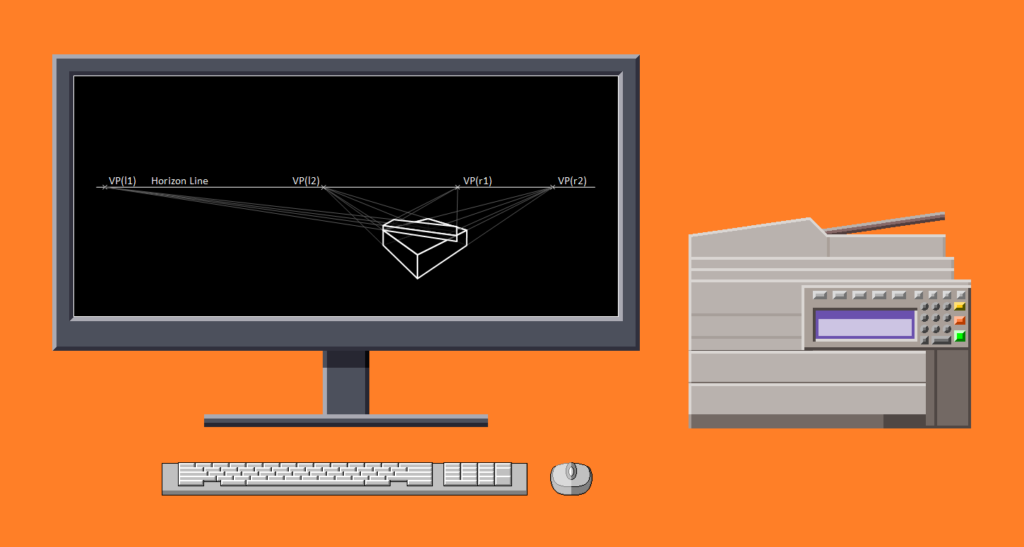
If you’ve chosen to use Computer-Aided Design software to complete these exercises, make sure your computer is powerful enough to run your chosen software. Check the developer’s website to see if your computer equipment meets or exceeds the developer’s minimum hardware and software requirements. If it doesn’t, you’ll need to upgrade your setup before you begin. Also, before attempting the exercises, check to see that both your computer’s operating system and the CAD system you’ve chosen is up-to-date and running properly.
